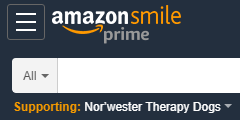Community Support
Nor’wester Therapy Dogs receives donations through the Amazon Smile program, which donates 0.5% of the purchase price of eligible products. Just by shopping at smile.amazon.com, you can donate to us!
On your first visit to AmazonSmile (smile.amazon.com), you are prompted to select a charitable organization from our list of eligible organizations. You can change your selection at any time.
To change your charitable organization:
- Sign in to smile.amazon.com on your desktop or mobile phone browser.
- From your desktop, go to Your Account from the navigation at the top of any page, and then select the option to Change your Charity. Or, from your mobile browser, select Change your Charity from the options at the bottom of the page.
- Select a new charitable organization to support.
If you use the Amazon App, follow these instructions:
- Open the Amazon Shopping app on your device
- Go into the main menu of the Amazon Shopping app and tap into ‘Settings’
- Tap ‘AmazonSmile’ and follow the on-screen instructions to complete the process
If you do not have the latest version of the Amazon Shopping app, update your app. Click here for instructions.
For more information about the AmazonSmile program, go to http://smile.amazon.com/about.